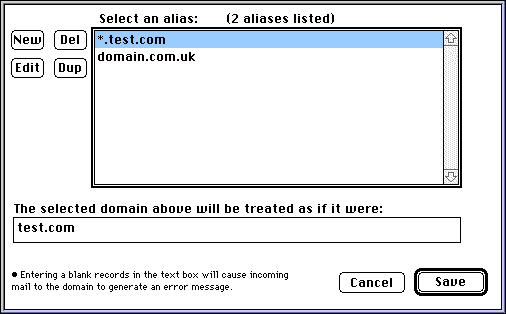
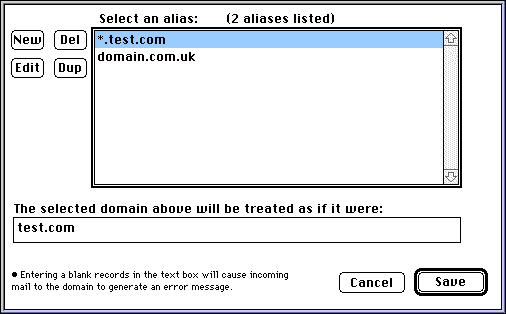
Aliases
Domain aliases are not required, but are useful for mail systems with more than
one incoming mail host. Without the alias feature, if mail is received by
test.com and mail.test.com you would have to enter and maintain all
your accounts for both domains. By creating an alias for second and
third mail hosts received by the same mail server, you can enter each incoming
address only once. (Some customers even have mail hosts in different domains,
like test.com, and test.com.uk.)
Note the example above treats any mail received at user@mail.test.com or user@mac2.lan5.test.com as if it were received at user@test.com. This makes maintaining your user database much easier.
Navigation
Hitting a key will quick scroll to an entry that matches the letter typed
(e.g., hit "j" to get to an entry starting with "j").
Command-N selects New for the currently selected item.
Command-X selects Del for the currently selected item.
Command-D selects Dup for the currently selected item.
Command-E selects Edit for the currently selected item.
Command-F and G will perform a Find/Find Again.
Use the arrow keys to move within the list box.
© 1999-2001 David M. Dantowitz